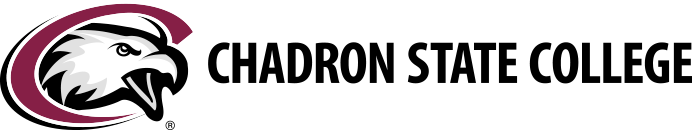Accounts & Passwords for Employees
Three accounts are provided for access to services:
*All accounts for employees are created after the employee fills out the
Employee Computer Account Request
- Choose question
-
MyCSC and Firefly
Along with general campus information, MyCSC/PeopleSoft contains important quick links and provides access to:
- CSC's student information system
- Faculty/advisor self service
- Reporting
- Parking permits
Firefly/SAP is the Human Resources employee self-service portal.
- Submit requests for time off
- Review paystubs
- View W-4 and W-2 information
- Review and/or update contact and banking information
-
Campus Account
- Log in to your office computer
- Access your Office 365/employee email account
- Register your devices on the public campus network
- Log in to computer labs
-------------------------------------------------------------------------------------------------------------
Multifactor Authentication (MFA) is required for all CSC accounts. For assistance on setting up MFA with your CSC campus account, refer to the What is Multifactor Authentication webpage. The Microsoft Authenticator app is our recommended MFA method for CSC campus accounts.
-
CSC Online/Canvas
CSC Online/Canvas is CSC's learning management system.
- Setting up online course information including syllabi, tests/quizzes, assignments, and forums
If you are having trouble logging into any of your CSC accounts, please see the following information on how to reset your password for each account. -
Reset Password for MyCSC and Firefly
- Click on TrueYou Identify Manager.
- Click on "Forgot Password".
- Enter your NUID number and your CSC email address.
- An email will be sent to you with a link to reset your password.
*If you don't know your NUID number, please contact the IT Help Desk.
-
Reset Password for Campus Account, including CSC Online/Canvas
Users are able to reset their CSC campus account password by going to https://campuspassword.csc.edu
Multifactor Authentication (MFA) is required for all CSC accounts. For assistance on setting up MFA with your CSC campus account, refer to the What is Multifactor Authentication? webpage. The Microsoft Authenticator app is our recommended MFA method for CSC campus accounts.