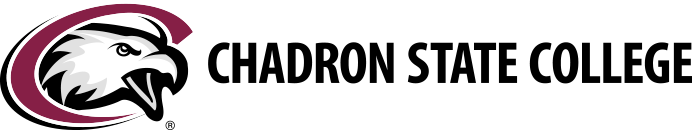- About
- Turnitin for Faculty
- Turnitin for Students
- Policy Considerations
- Instructions
- Troubleshooting
About Turnitin
Chadron State College subscribes to Turnitin annually and makes it available to all CSC instructors via the CSC Online portal as it is integrated within the learning management system (LMS), Canvas.
Turnitin is a suite of web applications designed to assist in the evaluation of written assignments. It helps to enhance a student’s knowledge and understanding of plagiarism, and it supports faculty in better documenting plagiarism cases.
Plagiarism is assessed by Turnitin by comparing submitted papers to a database containing over 45 billion webpages, 337 million student papers, and 130 million academic publications. When student papers are compared against the database for matching content, an originality report is generated. The originality report indicates how similar a student’s paper is to content found within the database. Thereafter, the student’s paper is added to the Turnitin database so that future submissions can be checked against it for originality.
Turnitin is not a “gotcha” tool. Faculty members who use Turnitin should make their students aware they are using it in their courses. Ideally, faculty should discuss with their students how the system works or, at the very least, provide links to some basic information about the system. CSC’s aim in purchasing Turnitin is for students to develop honest academic practices, reference sources correctly, and thereby limit the risk of submitting plagiarized work.
File requirements for submission to be processed for Turnitin AI writing detection:
- File size must be less than 100 MB.
- File must have at least 500 words of prose text and not exceed 15,000 words.
- File must be written in English long form writing format.
- Accepted file types: .docx, .pdf, .txt, .rtf
Updating your academic integrity policy in the age of AI
Discussion starters for tough conversations about AI
Approaching a student regarding potential AI misuse.
AI conversations: Handling false positives for educators.
This online tool will produce Similarity and Citations Checks and also check your work for Grammatical errors. Try Turnitin Draft Coach today!
AI conversations: Handling false positives for students.
Turnitin
Turnitin services can be turned on by instructors through Canvas via the assignments tool. When the service is turned on, student papers will be submitted automatically to Turnitin and concurrently submitted to the Turnitin database. The results of the Turnitin analysis are returned via the Canvas LMS in the form of an Originality Report. It is up to CSC instructors if they wish to share the contents of originality reports with students.
While Turnitin is a plagiarism detection tool, it cannot actually determine if plagiarism has occurred. Turnitin can only provide feedback on a written work’s degree of originality vis-à-vis its ever-expanding database. Turnitin’s analysis is simply a tool; instructors must use their own professional discretion to determine if plagiarism has occurred.
CSC recommends that faculty announce their intended use of Turnitin in their syllabi. We invite faculty to use or adapt the following paragraph:
Chadron State College has a licensing agreement with Turnitin, an online service that promotes honest academic practices. This course will use Turnitin at the instructor’s discretion to determine the originality of your written work. When your work is submitted to Turnitin, it will be stored within Turnitin’s database so that future submissions may be checked against it for originality.
Artificial Intelligence Tiered Statements & Citation
Instructions for Use
To utilize Turnitin, instructors need only turn it on. This is done within the Canvas LMS by checking the “Use Turnitin” option when creating an assignment. Once turned on, instructors will need to select the Turnitin options that support their teaching goals.
Troubleshooting & Frequently Asked Questions
If you have questions or concerns about Turnitin or would like to set up a training session, contact CSC’s Teaching, Learning, & Professional Education Center (TLPEC):
Library Basement 110 & 104
(308) 432-7068
tlpec@csc.edu
.png)
Please also review the frequently asked questions (FAQ) below:
Q: Does Turnitin actually determine plagiarism, and how much similarity is acceptable?
A: No, and it depends. Faculty need to make plagiarism determinations based upon the evidence provided; see: turnitin.com/blog/does-turnitin-detect-plagiarism.
Q: Can I turn on Turnitin to view student reports after an assignment has closed?
A: No, faculty must select the “Use Turnitin” option while creating the assignment, before it is due. We encourage faculty to be “up front” about Turnitin to avoid any unintentional FERPA violations; see: http://www2.ed.gov/policy/gen/guid/fpco/ferpa/index.html.
Q: Can I use Turnitin to track drafts of student assignments?
A: Yes, as long as you create a separate assignment for the revision. If revisions are submitted to the same assignment, originality reports will be overwritten. Only the latest version of a draft will be affiliated with an originality report.
Students can also check drafts of assignments BEFORE submitting to professors with Turnitin Draft Coach.