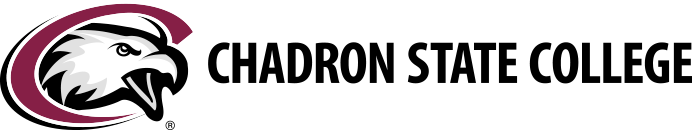Accounts & Passwords
Three accounts are provided for access to services:
- Choose question
-
MyCSC
During the admissions application process, you claimed your Nebraska Unique ID (NUID) and created a password. The account provides access to the MyCSC portal. Along with general campus information, MyCSC contains important quick links and provides access to:
- To-Do lists for Admissions and Financial Aid
- Billing information and an online payment link
- Course information (including textbook information)
- Registration for courses
- Grades and unofficial transcripts
Reset Password for MyCSC
- Click on TrueYou Identify Manager.
- Click on "Forgot Password" under Manage Your Accounts.
- Follow the instructions to reset your password.
*If you have issues resetting your password, please contact the IT Help Desk.
-
Campus Account
This account is created on the first business day AFTER you submit your CSC admissions application. Information for this account is sent to the personal email address entered in the application to CSC. The Campus Account is used to:
- Access your Microsoft Office 365/EagleMail account
- Access your CSC Online/Canvas account
- Access your MyCSC account
- Access the online library database
- Register your devices on the campus network
- Log in to computer labs
It is important to check your EagleMail regularly. This is the primary CSC email account. Information for courses, financial aid and from all other CSC departments will be sent to your EagleMail account only.
Reset Password for Campus Account
Users are able to reset their CSC campus account password by going to https://campuspassword.csc.edu
Multifactor Authentication (MFA) is required for all CSC accounts. For assistance on setting up MFA with your CSC campus account, refer to the What is Multifactor Authentication? webpage. The Microsoft Authenticator app is our recommended MFA method for CSC campus accounts.
-
CSC Online/Canvas
This account is created about 2 weeks BEFORE the term begins. You will use your Campus Account username and password to access your CSC Online/Canvas account. CSC Online/Canvas provides access to:
- Online courses
- Class syllabi (for both online and on-campus courses)
- Posting in forums or discussions (for both online and on-campus courses
Reset Password for Campus Account
Users are able to reset their CSC campus account password by going to https://campuspassword.csc.edu
Multifactor Authentication (MFA) is required for all CSC accounts. For assistance on setting up MFA with your CSC campus account, refer to the What is Multifactor Authentication? webpage. The Microsoft Authenticator app is our recommended MFA method for CSC campus accounts.