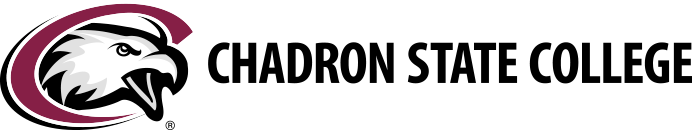Alert Update Process
Follow the instructions below to update your phone number to receive texts from the emergency alert system.
Students
- Sign in to MyCSC.
- Click on the "Profile" tab.
- On the left hand side click on "Update Phone Number".
- The number next to "Cell" will be the one the alert will be sent to.
Employees
To sign up or update your information:
- Sign into your Employee Self Service (SAP) account at https://firefly.nebraska.edu using your NUID and password
- Click the Employee Self Service tab
- Click the About Me tab
- Click the pencil icon to edit
- Enter the number you would like to receive calls and text messages at in an available space (#2 thru #5) for telephone numbers and set the Phone Type to “Text Message” either from the drop down menu or by typing “TEXT” into the field. If you list your cell phone separately, you must still enter a “TEXT” line for it to be captured in reporting.
- Click Save