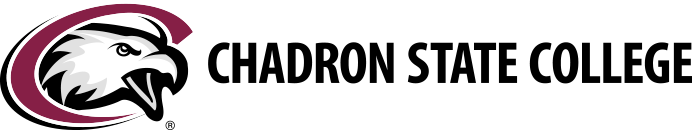Degree Program & Course Information
Undergraduate Degree Programs
View the Undergraduate Catalog programs of study in Art.
- Art Studio Option Advising Template
- Bachelor of Arts with Pre-Art Therapy Option Advising Template
- Graphic Design Option Advising Template
- Field Endorsement in Art (K-12) Advising Template
Four-Year Template
Four Year Planning Schedule for Art
Essential Studies
The Essential Studies Program at Chadron State provides an integrated, coherent learning experience to prepare students for a life of responsible inquiry.
Course Schedule and Catalog
- View the Current Course Schedule
- View Undergraduate Courses and Descriptions for Art
- View Undergraduate Courses and Descriptions for Museum Studies
- View Graduate Courses and Descriptions for Art
- Undergraduate and Graduate Course Catalogs
Can’t find a course you need at Chadron this term? Check the online course schedules for Wayne State and Peru State. Before registering, be sure to visit with the Dean of your School regarding applicability to your program.
Check out our Bachelor of arts degree with an option of Pre-art Therapy
CSC Art Program Specific Technology Recommendations for Students
(Laptops are not required for incoming students but they can be helpful for working outside of open lab hours. The Art Program has a Graphic Design Lab for students equipped with 20 Mac computers and Adobe and Microsoft software.) Updated Jan. 2022
Operating Systems
Your computer should run either Apple Mac OS X 10.15 or higher, or Windows 10. Mac OS X 10.15 is a free upgrade. You will find Apple Macintosh computers in the CSC Graphic Design computer lab. Most of the art faculty and many art students will be using Macs, and students are successful with Windows PCs as well. We make no specific recommendation however Mac computers tend to be the industry standard in the design field.
Use of Existing Laptops
You may use your existing computer equipment as long as it meets the required specifications. For Apple computers, the computer should be capable of upgrading to macOS X 11, as shown on this Apple list. As noted below, 12” 'MacBooks' and 13” 'MacBook Airs' do not meet the minimum hardware specifications.
Hardware Specifications
Intensive use of graphic design and digital arts software places high demands on computer hardware. For this reason, the requirement is divided between medium-level specifications for most Studio Art students, and high-level specifications for Graphic Design students.
Art -Studio Art, Art PK-12, Pre Art Therapy (except Graphic Design)
Hardware Specification for Mac/Windows
- CPU: Intel Core i5 or i7; or Apple M1 or higher
- Display: 13 in. or larger. Note for Apple products: the 12 in. 'MacBook' and the 13 in. 'MacBook Air' will not be sufficient.
- RAM: 8 GB, minimum, 16 GB preferred. Apple note: RAM in Apple laptops cannot be upgraded after purchase.
- Video Card:
- Good: - built-in video with shared RAM in most models will be adequate.
- Better: built-in video included with the newest Intel Core i5 and i7 CPUs, and the Apple M1 or higher CPU.
- Best: A discrete video card with dedicated RAM is best for video and 3D work.
- Storage: 250GB minimum
Art: Graphic Design
Hardware Specification for Mac/Windows
- CPU: Intel Core i5 or i7; or Apple M1 or higher.
- Display: 15 in., FullHD (1920x1080 pixels), minimum.
- RAM: 8 GB minimum; 16 GB is better. RAM in Apple laptops cannot be upgraded after purchase.
- Video Card: A discrete video card with dedicated RAM
- Storage: 250GB minimum
Software Requirements
Standards of software may change during your time at CSC, and additional software may be required for certain courses. The Art Program understands that additional expenses can be a burden for students and makes all efforts to minimize additional costs. No software, other than what is listed below, will be needed for any required courses. (Studio electives chosen by the student may need different software.) CSC Campus Information Technology Services information: https://www.csc.edu/technology
Software for Students
- Adobe Creative Cloud: Currently AdobeCC access is provided through lab fees only when students are enrolled in a Graphic Design class. Many Graphic Design students choose to purchase their own subscription to this industry-standard software.
https://www.adobe.com/creativecloud/buy/students.html?promoid=Z9X3FPBM&mv=other
Students can save over 60% on a subscription to Adobe Creative Cloud which includes Photoshop, Illustrator, and InDesign as well as other Adobe programs. $19.99/month for first year, $29.99/month after that.
- Microsoft Office: Students get free licensed Microsoft software to install on up to three devices and along with the Microsoft software they also get up to 1 TB of free cloud storage. How to get it: When in your Eagle Mail account, you can click on the nine dots in the upper left hand corner. From there, you click on the Office 365 with the arrow by it. This opens you to a new page that allows you to download the Microsoft package. When opening a document, it will ask for log in credentials, which is the Eagle Mail information. As long as students know their log in information to their Eagle Mail, this information will allow them to download the package.
Typical Extras - hardware
- Extended Warranty, 3 years. Some protection plans cover accidental damage; others do not.
- Data backup: An external drive and/or a subscription to an online backup service.
- Why back up? Your computer’s storage drive will fail at some point, probably just before your final project is due. And we humans will fail to manually back up. An automated method using software and an online service and/or an external drive will protect you from data loss.
- Online Backup Service: Commercial web-based backup services run continuously; cost begins at $6/month. External Storage Drive: create a backup using the backup software bundled with your computer: Time Machine (Mac), or Windows Backup and Restore. The drive should be 2-3 times the capacity of the computer’s internal drive. Cost: $60-150.
- Macintosh computers can run both macOS X and Microsoft Windows operating systems (excluding Apple M1 laptops.) You can install Windows yourself, using Apple’s free Boot Camp software.
Tablets/Drawing Laptops
Graphic Design students will still need to learn how to use the industry standard Adobe software but tablets are an excellent mode of digital creation with the ability to draw on touchscreens. Prices range from $400 basic models to $2,500 supreme processors. There are laptops that allow the user to draw on a touchscreen. The CSC Graphic Design Lab has six Wacom tablets which attach to a desktop or laptop computer for student use. Tablet vs. laptop – A tablet and stylus may be a more affordable option. Keep in mind that most tablets aren’t built to run power-hungry graphics software. Laptops have better processors and more software (and can run the Adobe software.)
Things to consider in purchasing a drawing tablet/laptop:
(Taken from Technology/Reviews article “Portable Picasso” by Kyle Schurman)
- Graphics processing and memory: The laptop’s graphics processing is extremely important. Art software often needs powerful graphics processors and memory. Look for a computer with at least 8 GB of graphics memory for a high-caliber performance level.
- RAM: Random access memory is another important feature—it holds the large graphics files while you’re working on them. Look for at least 8 GB of RAM though more is better.
- Pen compatibility: Make sure the touchscreen 2-in-1 laptop gives users the ability to use a stylus or specialized pen to draw freehand on the screen.
- Resolution: Go for a laptop with a high-definition screen resolution, which starts at 1920-by-1080 pixels. Many of the best laptops for drawing have even higher screen resolutions.
- Battery life: A laptop with 8 hours of battery life or more is best, to allow for uninterrupted drawing time.
- CPU: The central processing unit is an important feature in every laptop, and especially those using processing-intense art programs. Look for CPU speed of at least 2 GHz. If you can afford more, higher speeds mean better performance.
- Display size: Laptop sizes are measured from one corner to the diagonal opposite. A 14- or 15-inch screen is common, but they can range from 10 to 17 inches. The larger the screen, the easier to see the details in what you’re drawing.
Textbooks
Need help to find the textbooks and other supplemental materials, needed for your course? Click Textbook Information.
*Please note that course schedules are subject to change without prior notice.